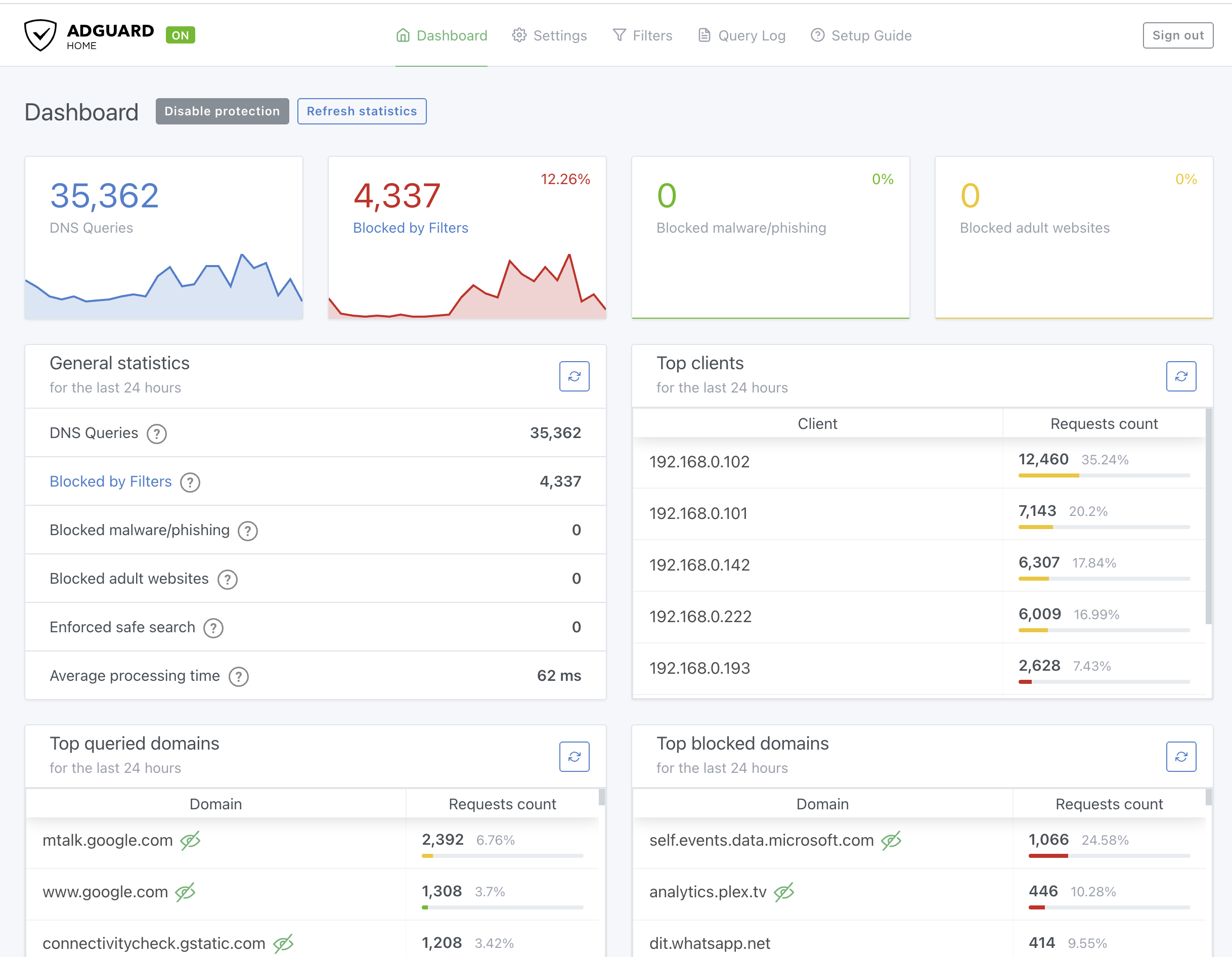Recently I found a good replacement for PiHole call AdGuardHome.
PiHole is good, but it requires at least 1 Raspberry Pi running. It might be a problem if you are out of the electric socket or you don’t have enough LAN port from your router.
For me, it’s a good replacement for PiHole is because:
– I already have a TrueNAS server running on a LAN cable in my home network. Installing AdGuardHome on it doesn’t require any additional socket or space.
– I think my TrueNAS spec should have better performance than Raspberry Pi 4. Don’t plan to waste it. =P
Here’s how I setup AdGuardHome on my TrueNAS:
# create a jail
iocage create -n AdGuardHome --release 12.2-RELEASE
# you might want to configure your jail network in your web GUI!
# access into the newly created jail console
iocage console AdGuardHome
# run the installation script from AdGuardHome github repo
# you can check it here: https://github.com/AdguardTeam/AdGuardHome#automated-install-linux-and-mac
curl -s -S -L https://raw.githubusercontent.com/AdguardTeam/AdGuardHome/master/scripts/install.sh | sh -s -- -v
# done!
# note: AdGuardHome web portal always run on port 3000
# you can access to your AdGuardHome web portal by using the network IP u set earlier.
# for example: http://192.168.0.xxx:3000After AdGuardHome is installed, make sure you update your router’s primary DNS setting OR your DHCP server’s primary DNS which allows your clients to start sending DNS queries to AdGuardHome.
Once your installation and configuration success, you may see the statistic like this on your AdGuardHome web portal! =D